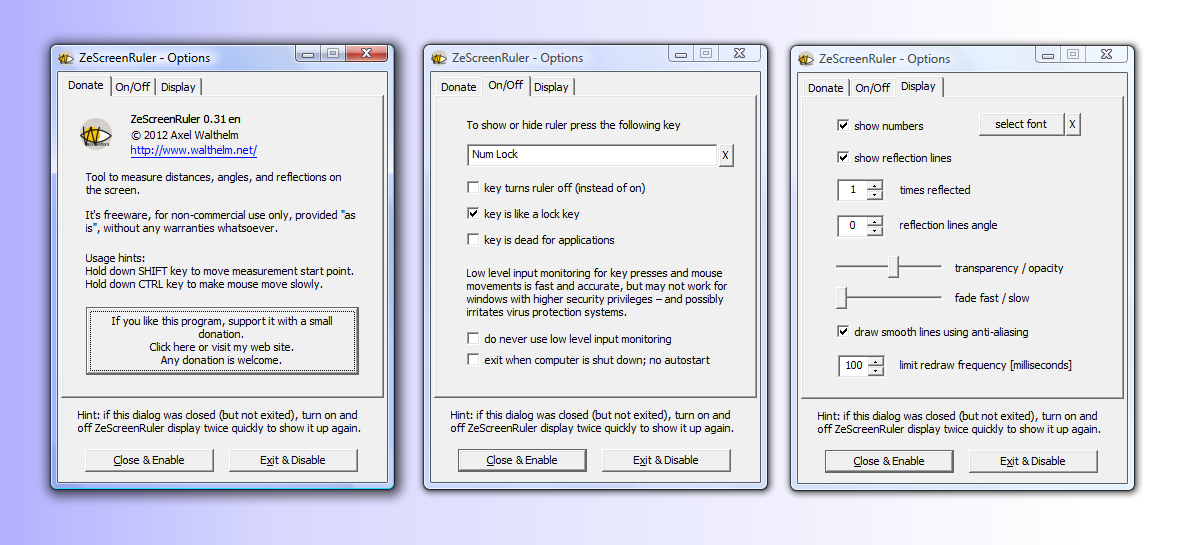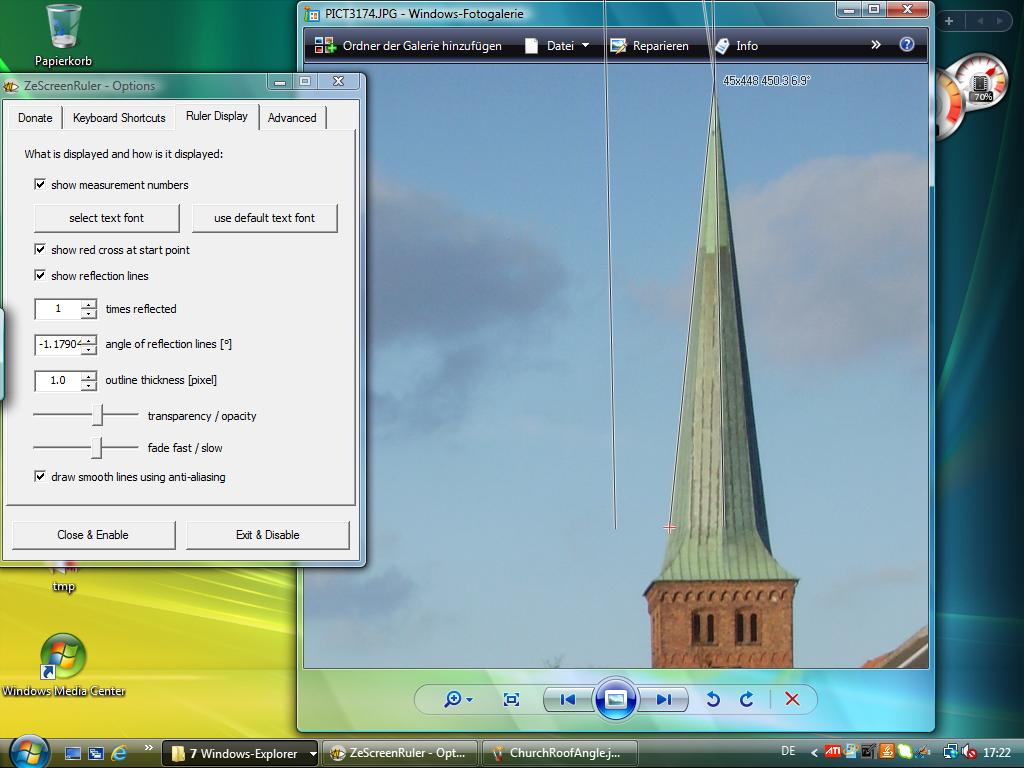To install it save this download link to your local hard disc, move it into the windows program folder and start it by double-clicking. Have fun.
For feedback please use this contact page.
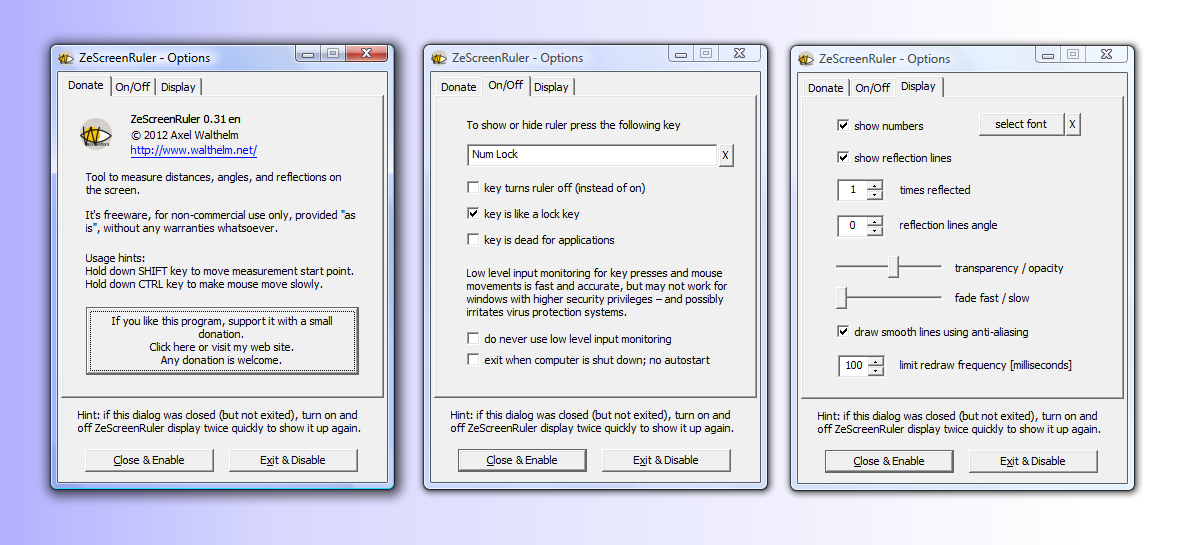
Here is an example: measure the angles of a roof on a photo.
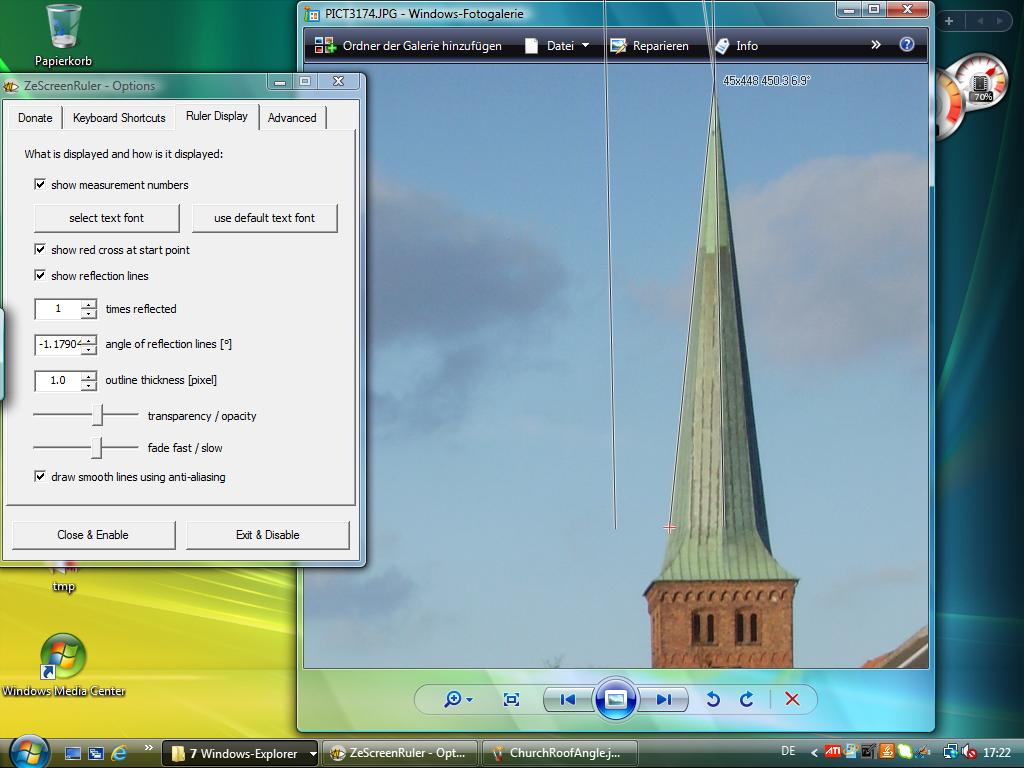
New in version 0.36:
- keyboard shortcuts can be freely defined; new UI interface, which is more intuitive and should prevent accidental change of shortcuts; most keys can be detected with and without low level input montitoring, a.k.a. Windows hooks.
Limitations without hooks:
- slower
- some more exotic keys like mouse wheel can not be used
- keys can not be used exclusive, i.e. can not be suppressed for other applications
If someone has a mouse with horizontal wheel: I would like to know if that works as a keyboard shortcut. Let me know if you try it.
- mouse cursor shape analysis to prevent measurement text to be occluded by cursor; I have to note that this is still a very poorly documented topic at Microsoft. I used Vista; hopefully other versions of Windows behave compatible.
- added ruler lines thickness option, with sub-pixel precision
Some gamers found ZeScreenRuler to be useful for Bubble shooting games. Vicky Muller blogged about it here and there is a video on YouTube
Have fun :-)
For freeware archives, here is a pad.xml description file.